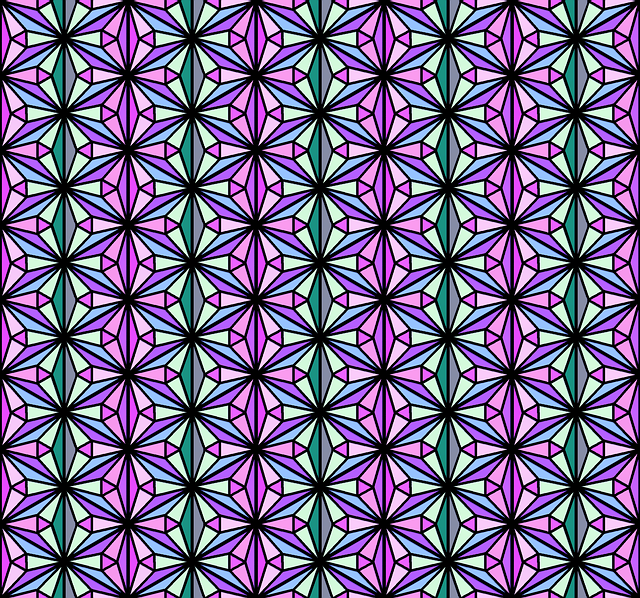View
- Set을 이용해서 로또프로그램 만들기 -> Set을 이용하기 때문에 중복값이 들어가지 않는다.
- TreeSet을 이용해서 정렬이 되게 만들었다
import java.util.Scanner;
import java.util.Set;
import java.util.TreeSet;
public class LottoStore {
//입력받는 스캐너 메서드
int input() {
Scanner input = new Scanner(System.in);
int in = input.nextInt();
return in;
}
//main을 부르는 메서드
void mainName() {
System.out.println("==========================");
System.out.println(" Lotto 프로그램");
System.out.println("--------------------------");
System.out.println("1. Lotto 구입\n2. 프로그램 종료");
System.out.print("==========================\n메뉴선택 : \t");
}
void buyLotto() {
while(true){
System.out.println("Lotto 구입 시작");
System.out.println("(1000원에 로또번호 하나입니다.)");
System.out.print("금액 입력 : ");
int money = input();
//1. 입력금액이 1000으로 나눴을 때 0보다 작으면 입력 금액이 너무 적습니다. 로또번호 구입 실패!!!
// 입력금액이 1000으로 나눴을 때 100보다 크면 입력 금액이 너무 많습니다. 로또번호 구입 실패!!!
if(money/1000 <= 0) {
System.out.println("입력 금액이 너무 적습니다. 로또번호 구입 실패!!!");
return;
} else if (money/1000 > 100) {
System.out.println("입력 금액이 너무 많습니다. 로또번호 구입 실패!!!");
return;
} else {
//2. 입력금액이 0~100사이일때 1000으로 나눈 숫자만큼 로또번호 프린트 randLotto()를 while만큼 실행
System.out.println("\n행운의 로또번호는 아래와 같습니다.");
for(int i =0 ; i <money/1000; i++) {
System.out.print("로또번호 " + (i+1) + " : ");
randLotto();
System.out.println();
}
System.out.println("\n받은 금액은 " + money + "이고 거스름돈은 " + (money%1000) + "원입니다.");
return;
}
}
}
void randLotto() {
Set<Integer> lottery = new TreeSet<>(); //객체를 밖에 만들면 clear()해주어야함
while(lottery.size() < 6){
int rand = (int)(Math.random()*45 + 1);
lottery.add(rand);
}
System.out.print(lottery);
}
public static void main(String[] args) {
LottoStore ls = new LottoStore();
//1. main부르기
while(true) {
// new LottoStore().mainName();
ls.mainName();
//2. switch를 통해 1, 2 선택하기
int num = ls.input();
switch (num) {
//2-1. buyLotto()
case 1:
ls.buyLotto();
continue;
//2-1. 종료
case 2:
System.out.println("감사합니다.");
System.exit(0);
default:
System.out.println("숫자를 다시 입력해주세요.");
continue;
}
}
}
}'JAVA' 카테고리의 다른 글
| JAVA : 배열 (Array)의 생성, 초기화 / 다차원 배열의 생성, 초기화 (0) | 2020.01.03 |
|---|---|
| JAVA : 숫자 야구 게임 만들기 (0) | 2020.01.01 |
| JAVA : 헷갈리는 String클래스의 메서드(charAt, concat, indexOf, replace, split, substring) (0) | 2020.01.01 |
| JAVA : 자바의 정석 2장 연습문제 풀이 (0) | 2019.12.29 |
reply